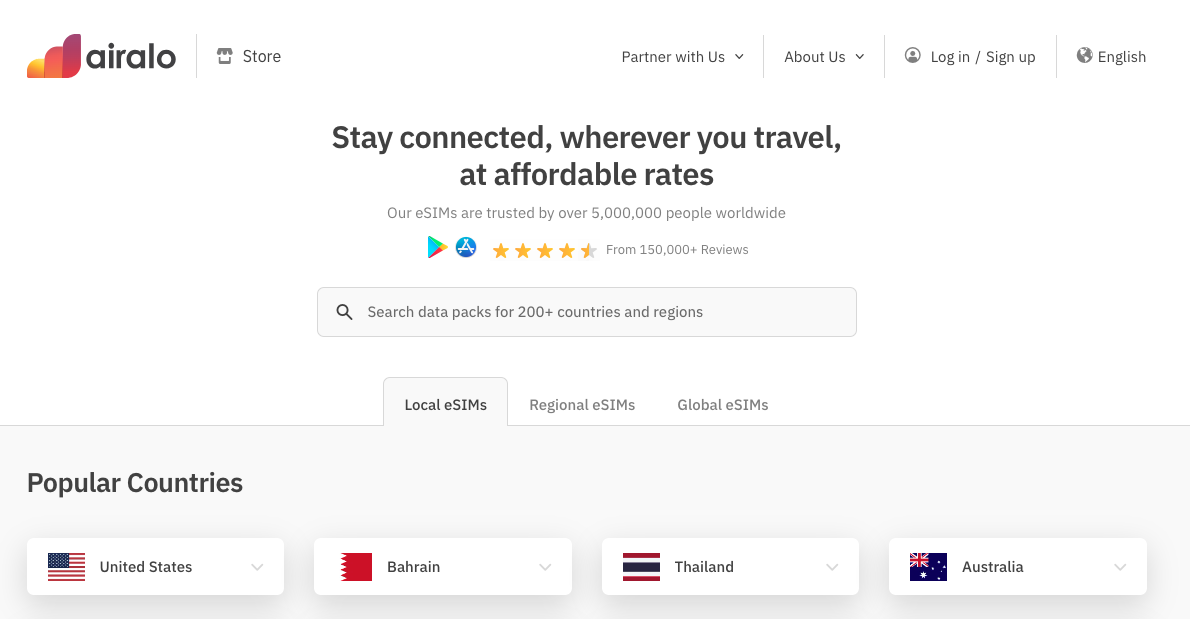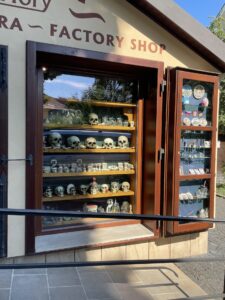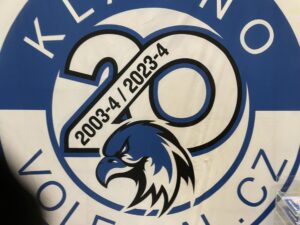I have been to Europe several times.
What should I do with my Internet connection?
This was my biggest problem.
Sometimes I rented WiFi, other times I bought a local SIM and plugged it in.
When I was thinking about what to do with my internet connection, I came across the eSIM “airlo”.
I will write about the actual setup and how I used it.
airlo coupon code
Please use it if you like.
We both get a $3 discount.
DLDWTE7246Conclusion ahead
Advantages
The eSIM “airlo” is very convenient if you are traveling abroad for a week or so!
Just activate the eSIM locally and you will be connected (there is a bit of uncertainty, so we’ll get to that later).
It is very convenient to complete everything online.
You can purchase 5GB of capacity for one week, and if you connect to WiFi at hotels and cafes, it will be enough.
Even if you run out of space, you can recharge it anytime you want, so there is no need to worry.
Tethering is also helpful when I need to access the Internet for urgent work.
It is also advantageous to be able to purchase an eSIM for each country you travel to.
If you buy an eSIM that can be used throughout Europe, you can use it even in transit.
disadvantage
It is more expensive than buying a local SIM. If you want to pay less, a local SIM is recommended.
Please weigh the convenience and cost.
I’m not a tourist, but I’m also a business traveler! If you are going to be working rather than sightseeing, you may not have enough capacity, so consider getting unlimited WiFi or local WiFi.
Some places, such as eSIMs, are a bit difficult to get hold of, so you may not know what you are doing and feel uneasy! If you are unsure, buy peace of mind with WiFi or a local SIM.
Also, since it is an eSIM, you will need to unlock your SIM. If you have a carrier line, make sure to SIM lock it in advance.
usage
It is easy to set up by inserting the application and following the steps in the application.
App Installation
Install iOS and Android apps.
Install the appropriate app for your device from the official website.

Select the country you wish to travel to and purchase an eSIM
When you open the application, the search screen will appear first.
Select the country you wish to purchase an eSIM from.
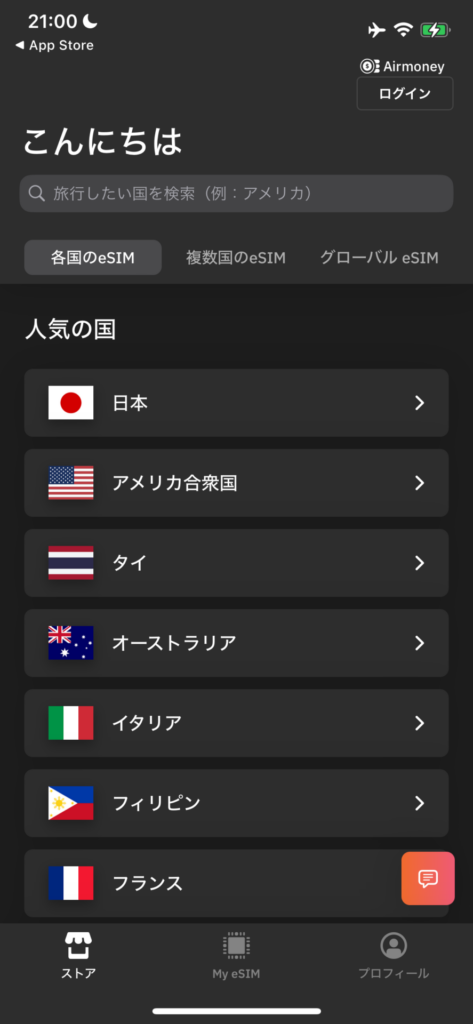
This time it was the Czech Republic and Turkey in transit, so I bought an eSIM that allows me to travel around Europe.

Follow the steps to set up eSIM
After purchasing the software, follow the indicated steps to set it up.
The process is surprisingly long, so you should read it carefully at first.

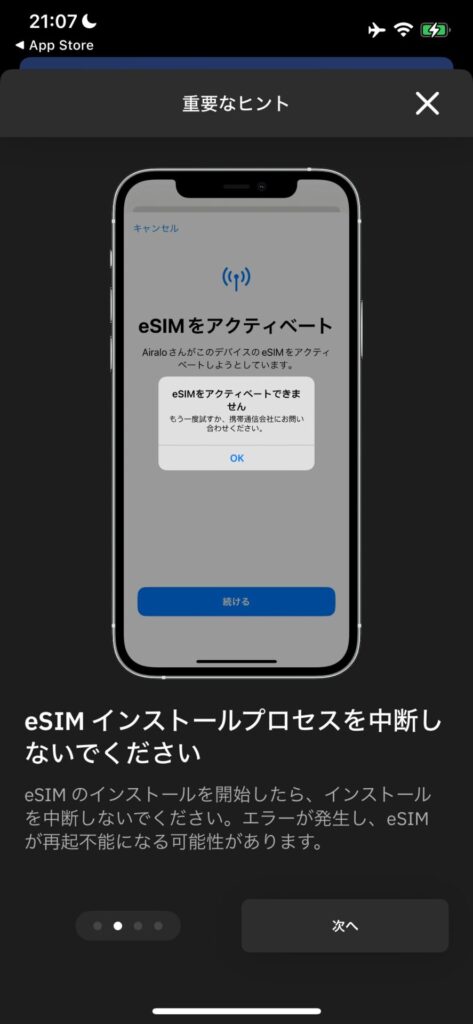
You will get an important hint in the form of this, which will scare you a little.
When the eSIM is successfully installed, a screen like this is displayed and you are done.
I think it took about 40 minutes to activate the eSIM.
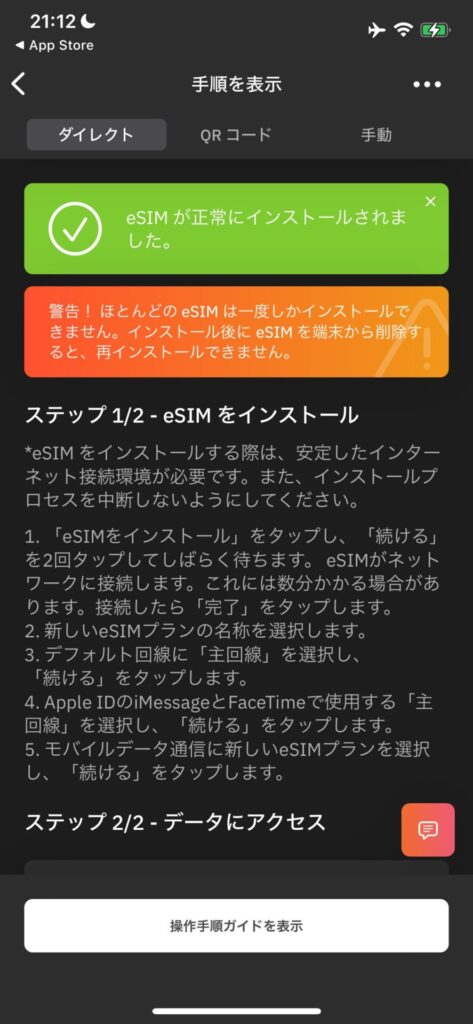
Unable to activate eSIM.” alert appears.
Unable to activate eSIM.
The eSIM could not be activated. Please contact Webbing for more information.
The alert was displayed at the end.

The application screen shows “not activated”.
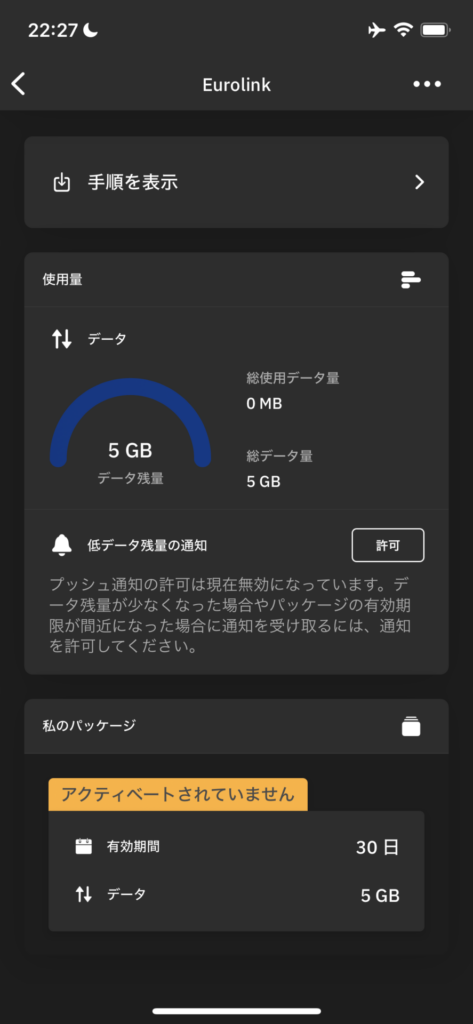
When this comes up, the installation failed! What are we going to do? but once I understood the reason, it was only natural that this alert would appear.
In order to activate the eSIM, it is necessary to connect to a local network connection, so it is not possible to activate it while you are in Japan.
That is why this alert seems to appear.
After turning it on for the first time in transit in Turkey, I was connected to the Turkish line and was able to use the service.
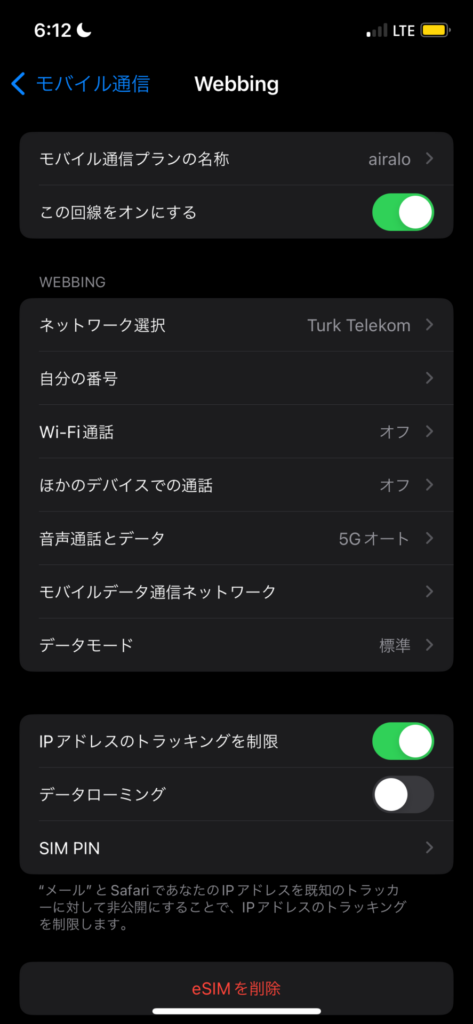
The application is also activated.

Summary
It is very easy to complete everything online.
eSIM is very convenient.
In Japan, there is a 15-day limit, but I think ahamo is also quite convenient for a short trip, so it would be good to consider various options.