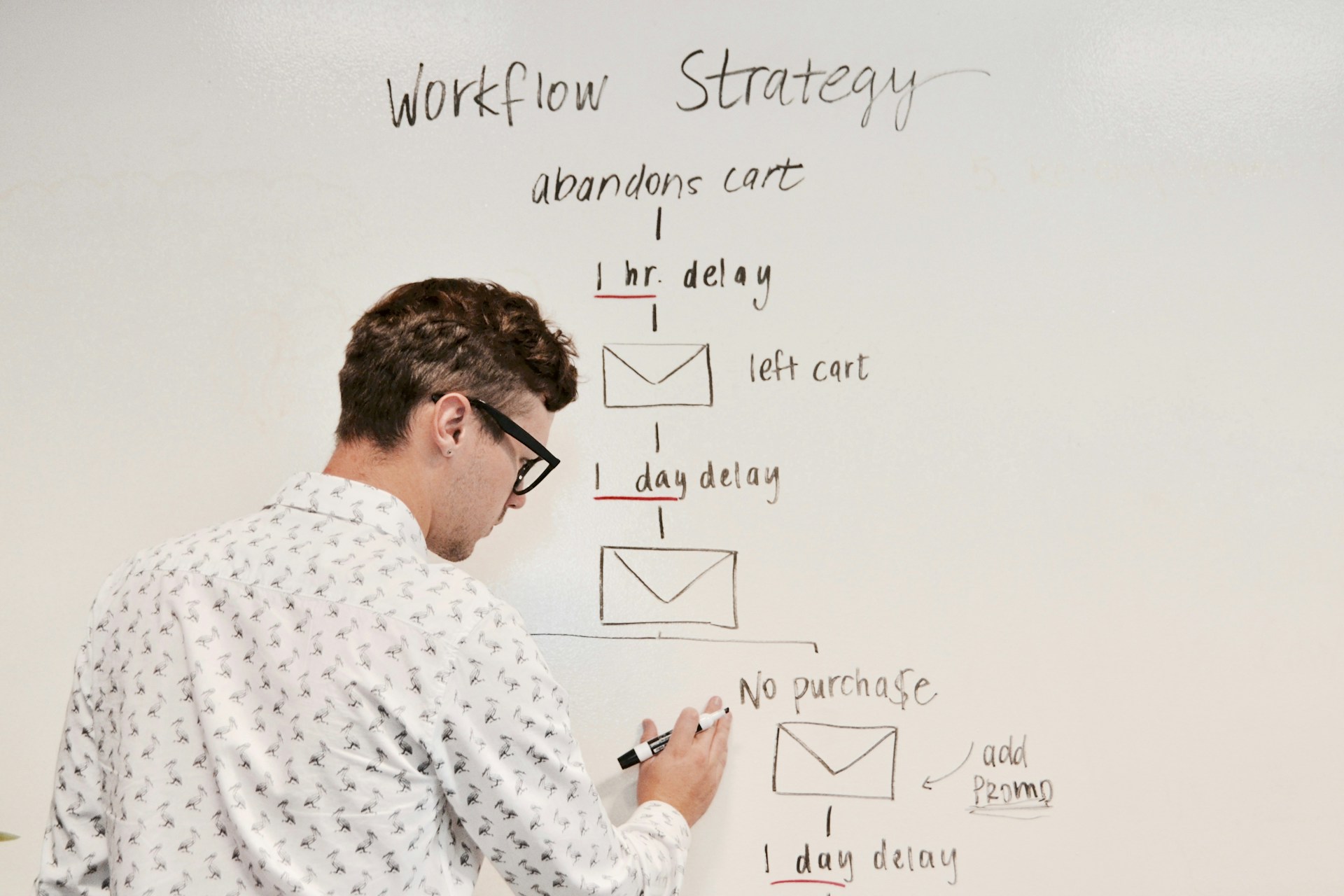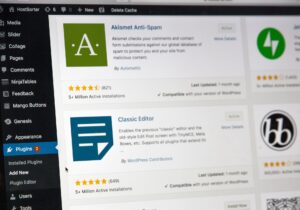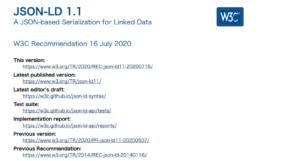There are several platforms available for e-commerce sites, with Base / Shopify being the most commonly used.
Unlike corporate websites, e-commerce sites often take a business flow agreement before proceeding with platform selection, design and implementation.
So, in this article, we will summarise the workflow required for an e-commerce site.
Purchase flow on e-commerce websites
The roles can be divided into three categories: purchaser, e-commerce site and operations manager.
Customer
- Access Website
- Buyers access the e-commerce site using a browser or an app.
- They browse the homepage and product categories.
- Select Product
- Use the search function and filters to find the product you want.
- Check prices, reviews and availability on the product detail page.
- Add items to your cart if necessary and continue shopping.
- Complete Order
- Review the items added to the cart and adjust quantities and options as required.
- Enter delivery address information and payment method and confirm the order.
- Order Confirmation Email
- Once the order is confirmed, a confirmation email is automatically sent to the buyer.
- The email contains the order details, order number and expected delivery date.
- Shipping Confirmation Email
- Once the goods have been shipped from the warehouse, a shipment completion email is sent.
- The email contains a tracking number and information on the delivery company.
- Track Shipment
- Check delivery status on the courier’s website or app using the tracking number.
- Check estimated delivery dates and current delivery status.
- Delivery
- The goods arrive at the address specified by the buyer.
- Upon arrival, the goods are checked and, if necessary, customer service is contacted.
E-commerce Site
- Order Completion
- When the buyer confirms the order, the order information is stored in the e-commerce site database.
- The inventory management system updates the stock numbers.
- Review Order on Admin Panel
- The operations manager checks the new order on the management screen.
- The order details, delivery address information and payment status are checked.
Operations Staff
- Order Confirmation Email
- The system also sends an order completion email to the operational personnel.
- The operational personnel check the email and proceed to the next step.
- Picking
- Warehouse staff pick goods according to the order list.
- They check the quality of the goods and pack them if necessary.
- Shipping Processing
- Prepare picked goods for shipment.
- Prepare invoices and affix them to the goods.
- Shipping Instruction
- Provides shipping instructions and delivers the goods to the delivery company.
- Shipping information is entered into the system and the purchaser is notified.
- Shipping Completion
- The goods are picked up by the courier and the shipment is completed.
- The shipment completion status is updated and an email is sent to the buyer.
Operation flow
The flow is easy to understand.
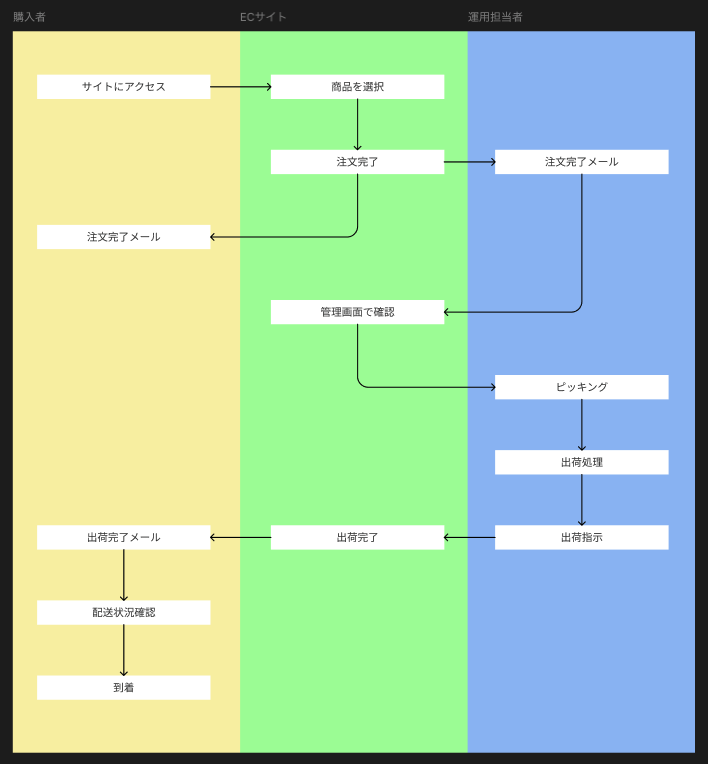
Summary
If you have a conversation in advance with clients who are introducing EC, it will be easier for them to easily get into operations after release, and it will also be easier for them to understand to what extent they should assume operational costs.
In fact, it would be good to inform them in advance of the ‘inventory management flow’ and ‘cancellation handling flow’ in the workflow.