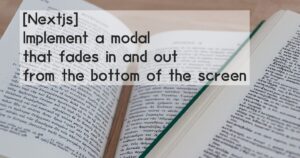The story of when I masked a photo in Illustrator and output an image at an arbitrary size.
I thought I could do it quickly, but there was a white border on the outside.
There are little white borders on the left side and at the bottom.
It shouldn’t appear because the content of the image is masked, but it did.

Review artboard and mask sizes.
This was resolved in the Adobe Community Illustrator forum.
Thanks!

Read here to eliminate the decimal point in Artboard and Position (W, H) to solve the problem.
Make the value of property W a positive number,

The value of H in the property should also be a positive number.
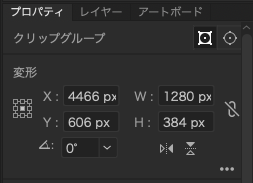
The output of the image can be done as intended.

It is an indescribable feeling to be tested in such a humble way to use the tool.
Summary
As commented on the Adobe forum, it appears that when the image is exported to an image, it is converted to pixels and fractions are dropped to a positive number. It seems that the white margins are caused by errors in the conversion from millimetres to integers to pixels.
It is true that Irregularity of px is rarely handled in Irregularity.
Web users would benefit from knowing this.