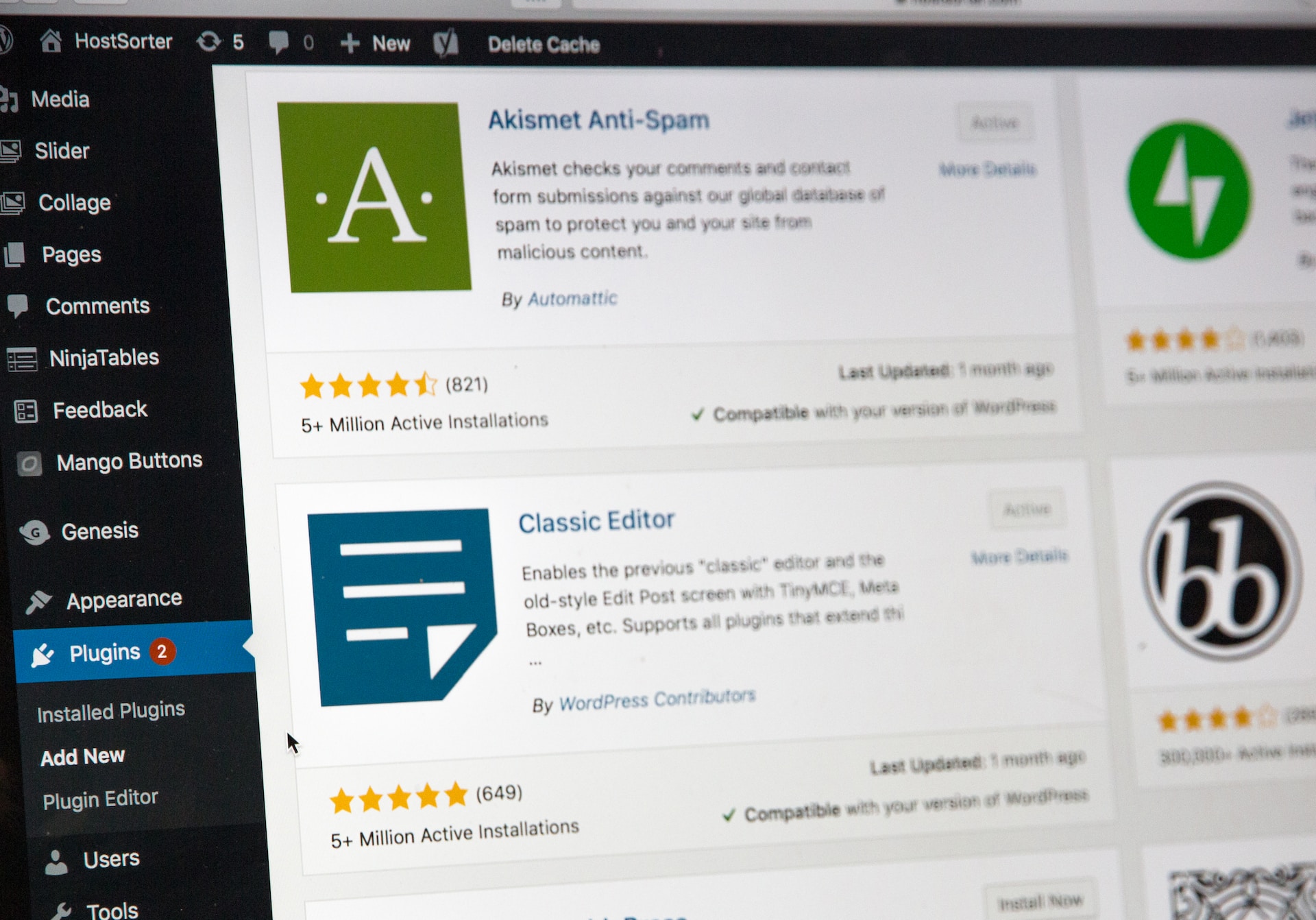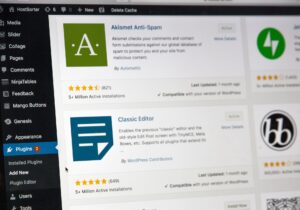When I updated a batch of WordPress plugins, it took quite a while for everything to update.
At that time, when I tried to go back by clicking the browser’s back button,..,
Briefly unavailable for scheduled maintenance. Check back in a minute.
And then it showed up. I’m in a hurry.
After that, it would always appear when I hit the refresh button on my browser or accessed the site.
Accessing the admin page would only display the same message.
Briefly unavailable for scheduled maintenance. Check back in a minute.
You say, “The site is under maintenance because of a plugin update, so you’ll have to wait a bit.”
But you’ll have to wait forever.
When WordPress starts updating, it generates a .maintenance file in the root directory. As long as this file exists, the site will be in maintenance mode.
Then, when the update completes successfully, the .maintenance file is automatically deleted and the site returns to its normal state.
However, if for some reason (e.g. browser back…) If the update is interrupted or an error occurs, the .maintenance file will not be deleted and the site will not return to maintenance mode.
Translated with DeepL.com (free version)
Return the display from the maintenance screen.
You can access the root directory via SSH or SFTP and delete the “.maintenance” file.
When logged in via SSH, you can just delete it with the following command.
It is marked with -f, so make sure you know the name of the file you want to delete before executing it.
$ rm -f .maintenanceWordPress is multifunctional, but I feel again that there is a lot to be said for that.
I hope it will be useful for someone.