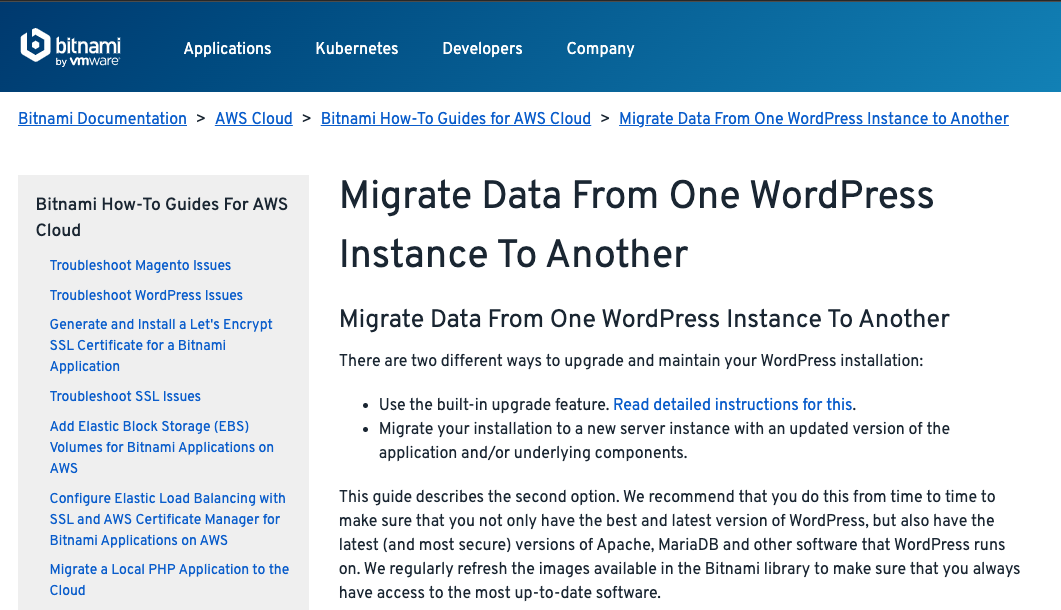The server to be updated was an EC2 instance and the server was built using a Bitnami WordPress image from AWS Marketplace.
To update the ‘WordPress Certified by Bitnami and Automattic’ used here, the content in the current instance needs to be exported and imported into the new instance.
The update procedure is as follows.
- Create backup with All in one wp migraiton
- Create a new instance by selecting the latest ‘WordPress Certified by Bitnami and Automattic’ (this will bring Bitnami up to date)
- Restore from backup
- Check SSL settings
- Confirm theme/plugins are working
- Rewrite DNS
It should be noted that when the major version of Bitnami goes up, it may go up from PHP 7 to PHP 8. (Version 5.9.2-18-r04 or later, going up to PHP 8.0).
When the major version goes up, check in advance whether the theme and plugins are compatible and work.
Official method here.
We recommend that you do this from time to time to make sure that you not only have the best and latest version of WordPress, but also have the latest (and most secure) versions of Apache, MariaDB and other software that WordPress runs on.
WordPress の最新バージョンだけでなく、WordPress が実行される Apache、MariaDB、その他のソフトウェアの最新バージョン (最も安全なバージョン) も確実に入手するために、定期的にこの操作を行うことをお勧めします。