I was worried about how to send money overseas and was able to transfer money successfully.
I was quite anxious, so I would like to leave you with the procedure.
This time, I transferred money from Japanese yen (JPY) to euros (EUR).
Transferring money from a Japanese bank to an overseas bank
Of several remittance applications available, I chose Wise.
It seemed easy to use when I researched it, it seemed to have a lot of documentation… I was satisfied with the ease of use and the speed of money transfer.
When I actually use it, I am satisfied because it is very easy and quick to transfer money.
Flow chart for transferring money from JPY to EUR, selecting a foreign currency.
Go to the home screen and click on the ‘Send money’ button.

Click on ‘Add payee’.
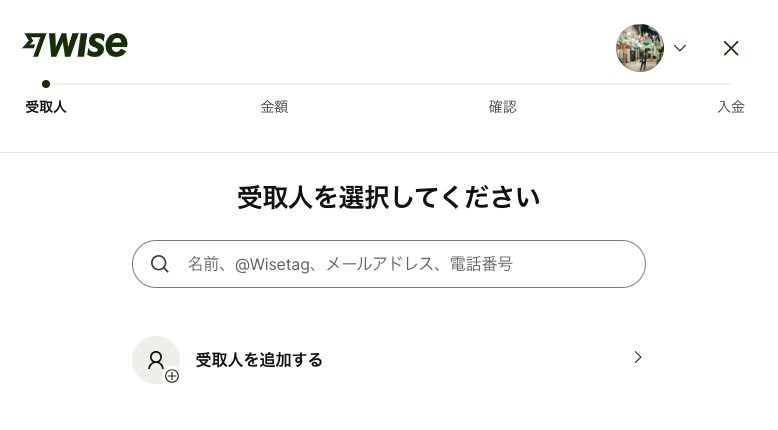
‘Please select a currency’, then select the currency in which you want to transfer the money.
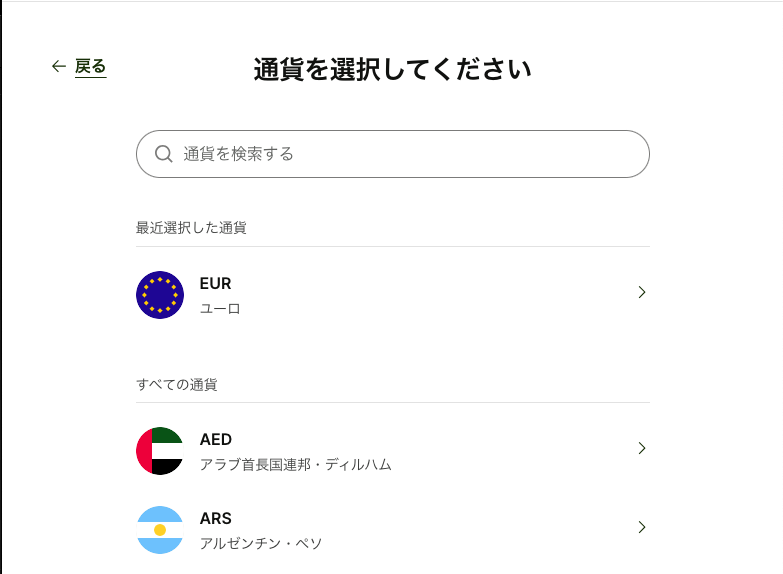
Under ‘Add recipient’, enter the information received from the other party. Here, click on ‘Enter bank account information’.
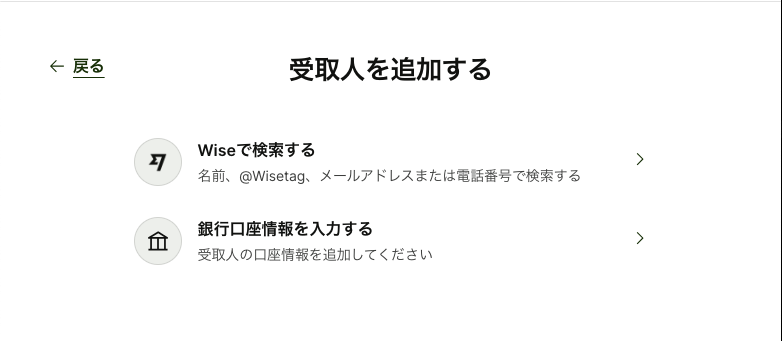
Under ‘Please select a beneficiary’, select ‘Legal entity/organisation’ if the beneficiary is a legal entity, or ‘Third party’ if the beneficiary is not.
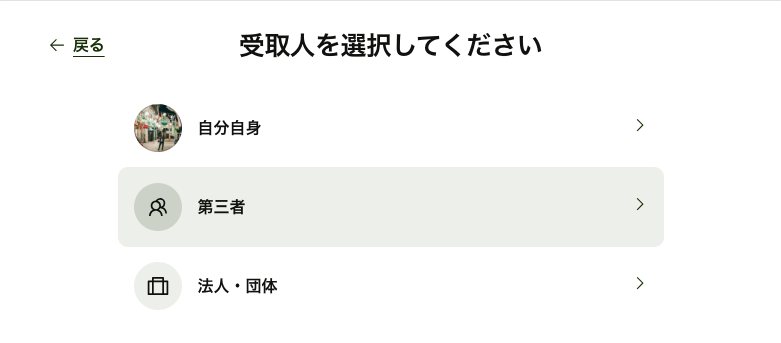
Enter the information from ‘Enter beneficiary’s account details’ and click the ‘Confirm’ button.
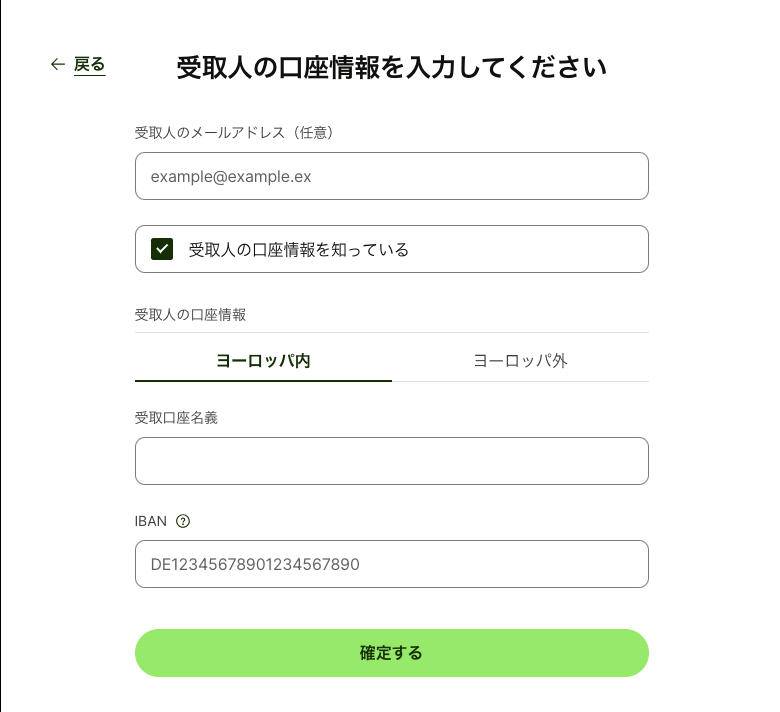
‘Please tell me the purpose of the transaction’ and select the relevant one.
‘Payment for services’ is most likely.
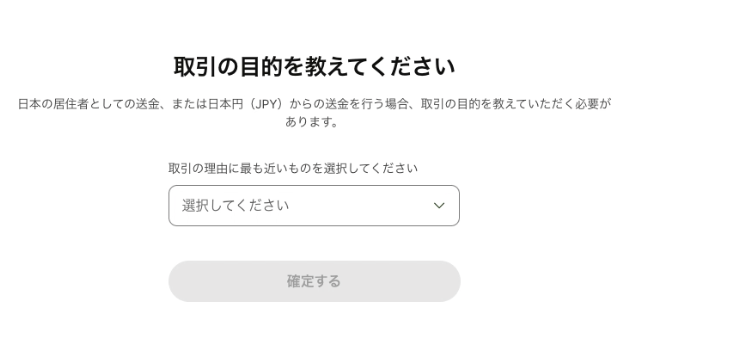
Enter the amount they will receive (in EUR) in the ‘Enter the amount to be transferred’ field.
The system will then automatically calculate the amount of Japanese yen (JPY) to be transferred.

On the ‘Confirm remittance details and send money’ screen, scroll down to the bottom to check and, if everything is OK, click ‘Proceed’.
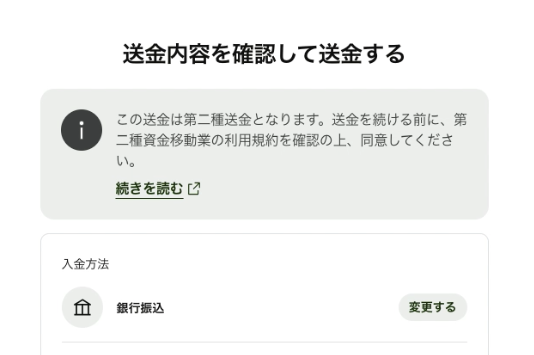
Scroll down to the bottom for the ‘Terms and Conditions’ as well, and agree to them.
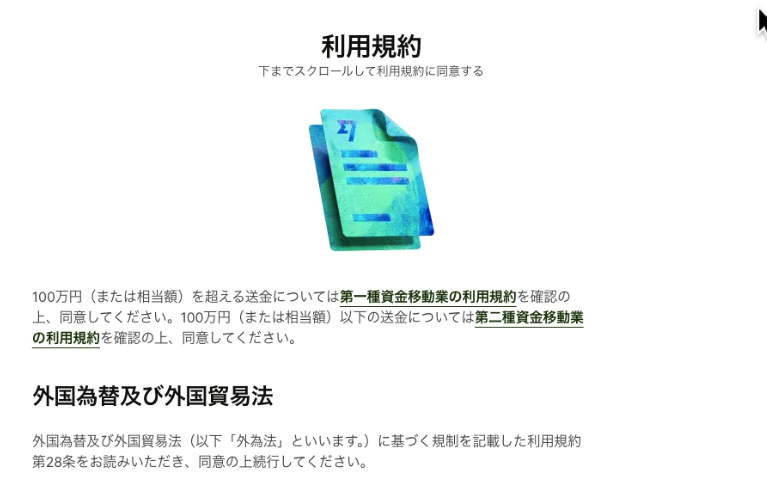
In some cases, ‘Protect yourself from fraud’ will appear, so check carefully and continue.
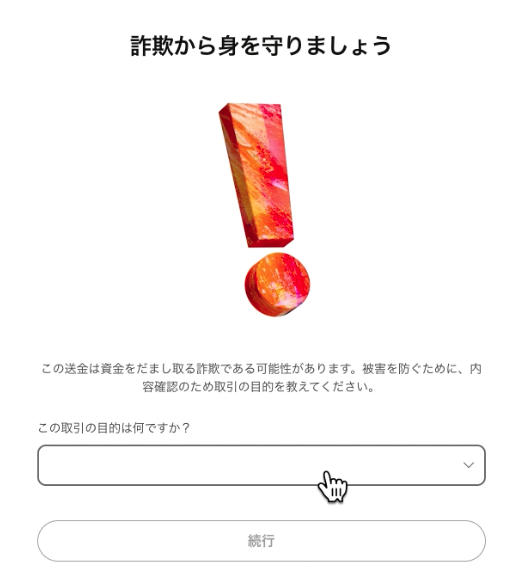
You will be taken to the ‘How to deposit by bank transfer’ screen, where you can confirm and continue.
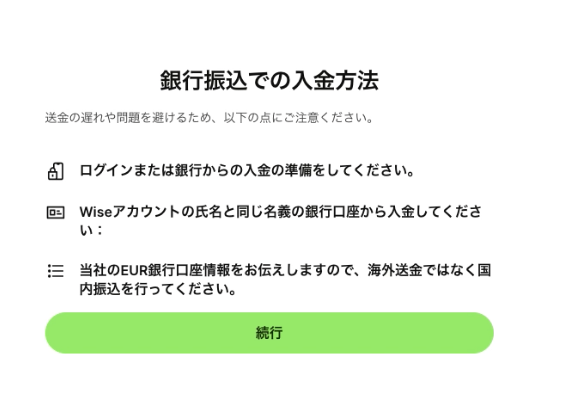
‘Please tell me the account type from which you are sending money.’ Select the course in the following section.
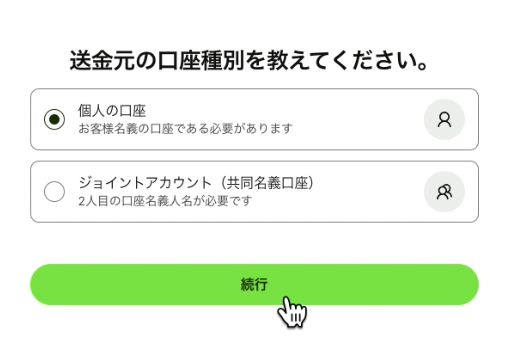
The payment screen appears in Wise. Refer to the WISE bank details displayed here and transfer the money from your account.
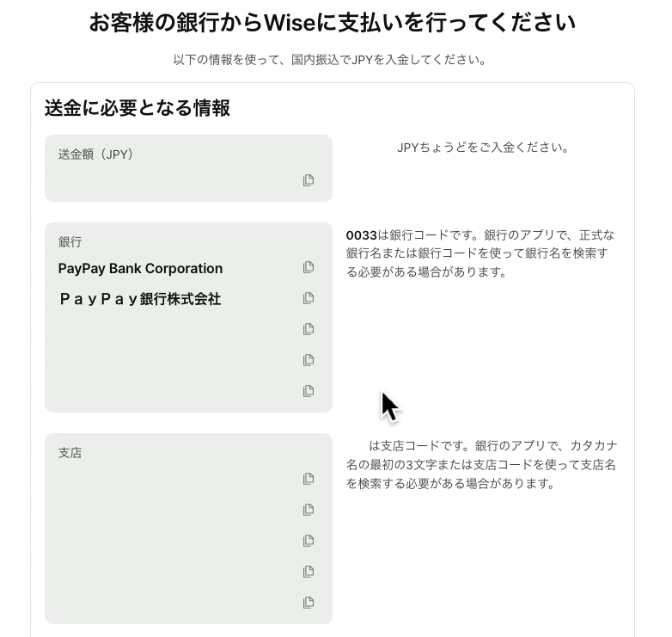
Pressing the ‘Done’ button switches to the transaction details screen. Here you can check the status of your deposit. Peace of mind…

After a short time, the transfer is ‘completed’.
I used the system and it took only a few minutes to transfer the money to the foreign account. Convenient.
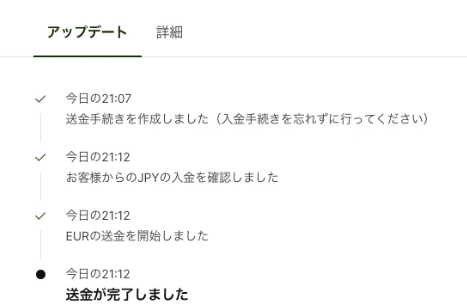
Coupons for reduced remittance fees.
If you register an account via my Wise invite link, you will receive some discount on the transfer fee.
If you want, you can register an account here.









